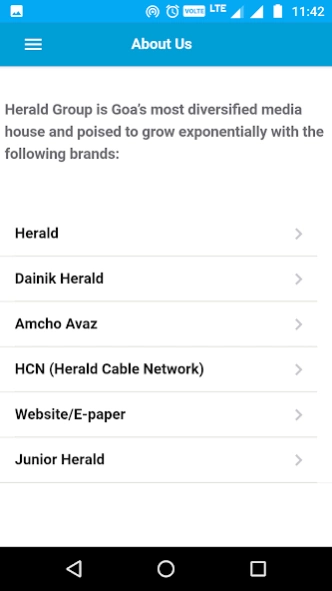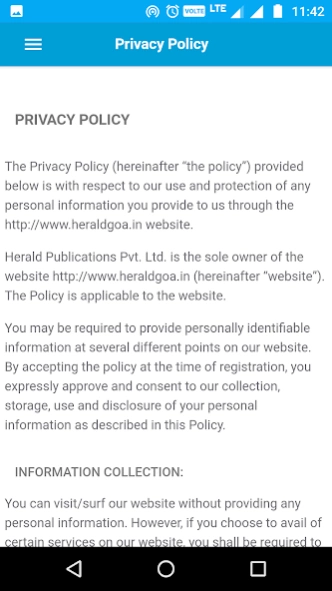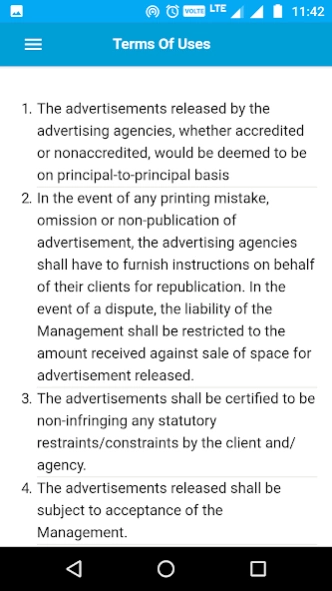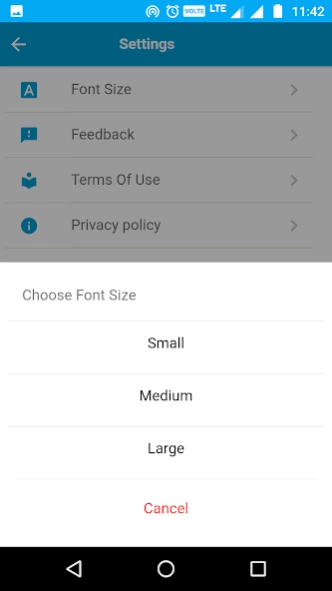oHeraldo 3.0.4
Continue to app
Free Version
Publisher Description
oHeraldo - Herald, Goa’s oldest & largest selling daily english newspaper
Herald, Goa’s oldest newspaper, is today also by far the largest-selling daily English newspaper in the State (ABC Circulation of 64,089) and the most widely read (IRS Readership of 1,46,000) with a reputation for being fiercely independent. Established as a Portuguese language newspaper in the year 1900, its English avatar took birth in 1983. In a media space dominated by mining interests, paid news templates and “closeness” with political parties, Herald ~ whose only interest is the public interest ~ is the paper people trust.
The accuracy of our news reports, all the views that matter, in-depth reportage on the issues of the day and our award-winning investigations combine to ensure that Herald sets the news agenda for Goa every morning. Our readership encompasses the entire spectrum of Goans, as the numbers put out by reputed industry bodies such as ABC and IRS validate, from the common man to the decision-maker.
In a line, Herald is Goa.
About oHeraldo
oHeraldo is a free app for Android published in the Newsgroup Clients list of apps, part of Communications.
The company that develops oHeraldo is Creative Connection. The latest version released by its developer is 3.0.4.
To install oHeraldo on your Android device, just click the green Continue To App button above to start the installation process. The app is listed on our website since 2017-05-29 and was downloaded 8 times. We have already checked if the download link is safe, however for your own protection we recommend that you scan the downloaded app with your antivirus. Your antivirus may detect the oHeraldo as malware as malware if the download link to in.ohedaldo.heraldo is broken.
How to install oHeraldo on your Android device:
- Click on the Continue To App button on our website. This will redirect you to Google Play.
- Once the oHeraldo is shown in the Google Play listing of your Android device, you can start its download and installation. Tap on the Install button located below the search bar and to the right of the app icon.
- A pop-up window with the permissions required by oHeraldo will be shown. Click on Accept to continue the process.
- oHeraldo will be downloaded onto your device, displaying a progress. Once the download completes, the installation will start and you'll get a notification after the installation is finished.